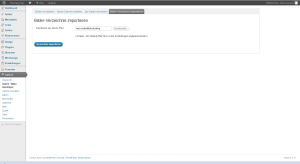Folgendes Tutorial beschreibt, wie man mit dem Smartphone per USB über den PC ins Internet zu verbindet:
Zuerst richtet man bei Kubuntu neben der Verbindung für das Internet eine neue Verbindung ein, die als Methode “Gemeinsam” verwendet.
Nun aktiviert man auf dem Smartphone USB-Tethering und verbindet, unter Kubuntu, über die eben erstellten Verbindung, mit dem Smartphone (sollte im Netzwerkmanager zu sehen sein).
Jetzt tippt man im Terminal in Kubuntu “ifconfig” ein und schaut welche IP die zum Smartphone gehörige Verbindung hat (z.B. 10.42.0.1) und wie die Verbindung heißt (z.B. usb0).